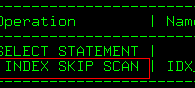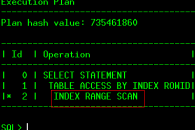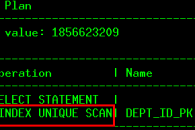零 背景说明
这是生产环境下,一则PostgreSQL数据库SQL优化的案例小结:单条SQL执行时间,从优化前2秒到优化后,降低到2毫秒,性能提升1000倍。数据库版本为PostgreSQL 9.3。原始SQL语句如下:
SELECT t.id,
t.code,
t.name,
t.level,
t.IS_CLOSED isClosed,
t.PARENT_ID parentId,
t.dir,
t.remark
FROM t_report_type t
WHERE 1=1
AND t.code IN
(SELECT report_type
FROM t_report_temp
WHERE corp_id IS NULL
AND partner_id IS NULL)
ORDER BY t.code
优化前执行计划如下:
EXPLAIN ANALYZE
SELECT t.id,
t.code,
t.name,
t.level,
t.IS_CLOSED isClosed,
t.PARENT_ID parentId,
t.dir,
t.remark
FROM t_report_type t
WHERE 1=1
AND t.code IN
(SELECT report_type
FROM t_report_temp
WHERE corp_id IS NULL
AND partner_id IS NULL)
ORDER BY t.code
┌────────────────────────────────────────────────────────────────────────────────────────────────────────────────────────────────────────────────────────┐
│ QUERY PLAN │
├────────────────────────────────────────────────────────────────────────────────────────────────────────────────────────────────────────────────────────┤
│ Sort (cost=3179.42..3179.93 rows=204 width=165) (actual time=2179.224..2179.250 rows=383 loops=1) │
│ Sort Key: t.code │
│ Sort Method: quicksort Memory: 126kB │
│ -> Nested Loop Semi Join (cost=0.55..3171.59 rows=204 width=165) (actual time=26.092..2178.526 rows=383 loops=1) │
│ -> Seq Scan on t_report_type t (cost=0.00..16.59 rows=459 width=165) (actual time=0.002..0.187 rows=459 loops=1) │
│ -> Index Only Scan using t_report_temp_01 on t_report_temp (cost=0.55..1873.80 rows=428 width=7) (actual time=4.744..4.744 rows=1 loops=459) │
│ Index Cond: ((corp_id IS NULL) AND (partner_id IS NULL) AND (report_type = (t.code)::text)) │
│ Heap Fetches: 53 │
│ Total runtime: 2179.301 ms │
└────────────────────────────────────────────────────────────────────────────────────────────────────────────────────────────────────────────────────────┘
(9 rows)
一 分析问题
结合执行来分析SQL语句,查看表结构,数据量分布:
zyd=> \d t_report_type
Table "zyd.t_report_type"
┌───────────┬────────────────────────┬─────────────────────┐
│ Column │ Type │ Modifiers │
├───────────┼────────────────────────┼─────────────────────┤
│ id │ character(32) │ not null │
│ code │ character varying(32) │ not null │
│ name │ character varying(256) │ not null │
│ parent_id │ character varying(32) │ │
│ dir │ character varying(256) │ │
│ level │ smallint │ │
│ is_closed │ character(1) │ default '0'::bpchar │
│ remark │ character varying(200) │ │
└───────────┴────────────────────────┴─────────────────────┘
Indexes:
"t_report_type_pkey" PRIMARY KEY, btree (id)
"t_report_type_01" btree (code, parent_id, dir)
zyd=> select count(*) from t_report_type;
┌───────┐
│ count │
├───────┤
│ 459 │
└───────┘
(1 row)
zyd=> select count(*) from t_report_temp;
┌────────┐
│ count │
├────────┤
│ 366132 │
└────────┘
(1 row)
zyd=> \d t_report_temp
Table "zyd.t_report_temp"
┌─────────────┬────────────────────────────────┬───────────┐
│ Column │ Type │ Modifiers │
├─────────────┼────────────────────────────────┼───────────┤
│ id │ character(32) │ not null │
│ report_code │ character varying(40) │ not null │
│ report_name │ character varying(100) │ not null │
│ report_type │ character varying(32) │ not null │
│ corp_id │ character(32) │ │
│ partner_id │ character(32) │ │
│ industry_id │ character(32) │ │
│ is_default │ character(1) │ │
│ remark │ character varying(200) │ │
│ source_type │ character varying(255) │ │
│ is_show │ character(1) │ default 0 │
│ create_ts │ timestamp(6) without time zone │ │
│ update_ts │ timestamp(6) without time zone │ │
│ is_simple │ character(1) │ │
└─────────────┴────────────────────────────────┴───────────┘
Indexes:
"t_report_temp_pkey" PRIMARY KEY, btree (id)
"t_report_temp_01" btree (corp_id, industry_id, partner_id, report_code, report_type, report_name)
"t_report_temp_02" btree (industry_id, partner_id, report_type)
"t_report_temp_03" btree (industry_id, report_type)
"t_report_temp_04" btree (report_name, corp_id, report_code)
"t_report_temp_index_1" btree (corp_id, report_code)
zyd=> select count(*) from t_report_temp where corp_id is null and partner_id is null;
┌───────┐
│ count │
├───────┤
│ 1126 │
└───────┘
(1 row)
zyd=>
看到,这是一个简单的2张表做join连接的SQL查询语句,优化器选择了嵌套循环nested loop的关联方式,其中一张表t_report_type为小表,数据量为459,优化器选择全表扫描的方式获取数据,另外一张表t_report_temp数据量相对多一些,366132条数据,但是满足条件的数据却只有1126条,同时选择了index only scan的方式,单次执行耗时4.744毫秒。
这是从执行计划看到的基本信息,能优化的突破口基本也就是对于表的访问能不能更快?虽然这里选择的是index only scan的方式。
三 解决问题
先尝试重新收集表的统计信息,再查看其执行计划是否有好转?
zyd=> analyze verbose t_report_temp; INFO: analyzing "zyd.t_report_temp" INFO: "t_report_temp": scanned 9494 of 9494 pages, containing 366132 live rows and 1345 dead rows; 30000 rows in sample, 366132 estimated total rows ANALYZE zyd=> analyze verbose t_report_type; INFO: analyzing "zyd.t_report_type" INFO: "t_report_type": scanned 12 of 12 pages, containing 459 live rows and 0 dead rows; 459 rows in sample, 459 estimated total rows ANALYZE zyd=> ...查看执行计划 ... ┌────────────────────────────────────────────────────────────────────────────────────────────────────────────────────────────────────────────────────────┐ │ QUERY PLAN │ ├────────────────────────────────────────────────────────────────────────────────────────────────────────────────────────────────────────────────────────┤ │ Sort (cost=3179.42..3179.93 rows=204 width=165) (actual time=1973.808..1973.836 rows=383 loops=1) │ │ Sort Key: t.code │ │ Sort Method: quicksort Memory: 126kB │ │ -> Nested Loop Semi Join (cost=0.55..3171.59 rows=204 width=165) (actual time=29.583..1973.127 rows=383 loops=1) │ │ -> Seq Scan on t_report_type t (cost=0.00..16.59 rows=459 width=165) (actual time=0.002..0.175 rows=459 loops=1) │ │ -> Index Only Scan using t_report_temp_01 on t_report_temp (cost=0.55..1873.80 rows=428 width=7) (actual time=4.297..4.297 rows=1 loops=459) │ │ Index Cond: ((corp_id IS NULL) AND (partner_id IS NULL) AND (report_type = (t.code)::text)) │ │ Heap Fetches: 53 │ │ Total runtime: 1973.885 ms │ └────────────────────────────────────────────────────────────────────────────────────────────────────────────────────────────────────────────────────────┘ (9 rows) zyd=>
发现,并没有好转。观察到其执行计划中,对于相对大的那个表t_report_temp,优化器选择了通过t_report_temp_01这个index来做的index only scan,每次耗时4毫秒左右,但是loops=459,累积起来就1800多毫秒了。
同时,该indext_report_temp_01是一个联合index,基于(corp_id, industry_id, partner_id, report_code, report_type, report_name) 6个字段创建的联合index,观察表和该index的大小:
zyd=> \dt+ t_report_temp
List of relations
┌────────┬───────────────┬───────┬───────┬───────┬──────────────┐
│ Schema │ Name │ Type │ Owner │ Size │ Description │
├────────┼───────────────┼───────┼───────┼───────┼──────────────┤
│ zyd │ t_report_temp │ table │ zyd │ 74 MB │ 报表模板主表 │
└────────┴───────────────┴───────┴───────┴───────┴──────────────┘
(1 row)
zyd=> \di+ t_report_temp_01
List of relations
┌────────┬──────────────────┬───────┬───────┬───────────────┬───────┬─────────────┐
│ Schema │ Name │ Type │ Owner │ Table │ Size │ Description │
├────────┼──────────────────┼───────┼───────┼───────────────┼───────┼─────────────┤
│ zyd │ t_report_temp_01 │ index │ zyd │ t_report_temp │ 80 MB │ │
└────────┴──────────────────┴───────┴───────┴───────────────┴───────┴─────────────┘
(1 row)
zyd=>
发现,这个index 80MB,比表本身74MB还大。是不是推断出,此种情况下,优化器选择通过该index来获取数据不够好呢,或者说还不如直接扫描这个表呢?
开始验证:
zyd=> set enable_indexscan =off; SET zyd=> set enable_indexonlyscan =off; SET zyd=> set enable_bitmapscan =off; SET zyd=> explain analyze.. .. .. ┌─────────────────────────────────────────────────────────────────────────────────────────────────────────────────────────────────────┐ │ QUERY PLAN │ ├─────────────────────────────────────────────────────────────────────────────────────────────────────────────────────────────────────┤ │ Merge Join (cost=13420.55..13423.58 rows=204 width=165) (actual time=69.095..69.417 rows=383 loops=1) │ │ Merge Cond: ((t.code)::text = (t_report_temp.report_type)::text) │ │ -> Sort (cost=36.88..38.03 rows=459 width=165) (actual time=0.513..0.569 rows=459 loops=1) │ │ Sort Key: t.code │ │ Sort Method: quicksort Memory: 145kB │ │ -> Seq Scan on t_report_type t (cost=0.00..16.59 rows=459 width=165) (actual time=0.002..0.121 rows=459 loops=1) │ │ -> Sort (cost=13383.67..13383.79 rows=49 width=7) (actual time=68.576..68.600 rows=383 loops=1) │ │ Sort Key: t_report_temp.report_type │ │ Sort Method: quicksort Memory: 42kB │ │ -> HashAggregate (cost=13381.80..13382.29 rows=49 width=7) (actual time=68.253..68.309 rows=383 loops=1) │ │ -> Seq Scan on t_report_temp (cost=0.00..13163.63 rows=87269 width=7) (actual time=0.005..67.787 rows=1126 loops=1) │ │ Filter: ((corp_id IS NULL) AND (partner_id IS NULL)) │ │ Rows Removed by Filter: 365114 │ │ Total runtime: 69.480 ms │ └─────────────────────────────────────────────────────────────────────────────────────────────────────────────────────────────────────┘ (14 rows) zyd=>
此时,可以看到,当我们禁用index only scan,index scan,bitmap index scan之后,使优化器对于表t_report_temp选择全表扫描之后,整个SQL的执行效率反而更好。
于是,尝试在(report_type,corp_id,partner_id)创建联合index,观察一下SQL效率:
zyd=> create index CONCURRENTLY idx_3 on t_report_temp(report_type,corp_id,partner_id); CREATE INDEX zyd=> explain analyze .... .. ┌───────────────────────────────────────────────────────────────────────────────────────────────────────────────────────────────────────────┐ │ QUERY PLAN │ ├───────────────────────────────────────────────────────────────────────────────────────────────────────────────────────────────────────────┤ │ Sort (cost=267.54..268.05 rows=204 width=165) (actual time=2.525..2.554 rows=383 loops=1) │ │ Sort Key: t.code │ │ Sort Method: quicksort Memory: 126kB │ │ -> Nested Loop Semi Join (cost=0.42..259.72 rows=204 width=165) (actual time=0.041..2.083 rows=383 loops=1) │ │ -> Seq Scan on t_report_type t (cost=0.00..16.59 rows=459 width=165) (actual time=0.002..0.053 rows=459 loops=1) │ │ -> Index Only Scan using idx_3 on t_report_temp (cost=0.42..29.58 rows=428 width=7) (actual time=0.004..0.004 rows=1 loops=459) │ │ Index Cond: ((report_type = (t.code)::text) AND (corp_id IS NULL) AND (partner_id IS NULL)) │ │ Heap Fetches: 27 │ │ Total runtime: 2.600 ms │ └───────────────────────────────────────────────────────────────────────────────────────────────────────────────────────────────────────────┘ (9 rows) zyd=>
发现,此时SQL的执行耗时从之前的2秒降低到2.6毫秒。
四 小结
通过深入分析SQL执行计划、结合表结构、数据量及数据分布,是做好SQL优化的基本出发点。需要更为深入学习和分析SQL执行计划,能看懂SQL执行计划,对SQL执行计划有感觉,多看多读执行计划,多思考。
PostgreSQL官方文档中,关于执行计划描述,有这么一句话:
Plan-reading is an art that requires some experience to master, but this section attempts to cover the basics.