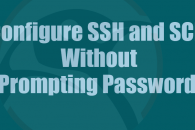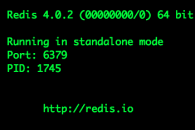零 说明
本文档详细记录如何一步一步在两台Linux服务器上,搭建PostgreSQL数据库主从模式的高可用数据库环境,以及如何手工切换主备库,及其注意事项。
为了实现数据库对于应用层的透明,配合浮动IP来实现,即使数据库执行主备切换,应用层依然通过浮动IP来访问数据库。即:后端数据库执行主备切换前后,应用系统无需做任何更改。
搭建环境选择在CentOS 7+PostgreSQL 9.4.10上。
基本思路和流程大致如下:
1 主库真实IP为172.16.11.148,配置浮动IP为172.16.11.121,主机名为pgprimary,在其上安装并初始化PostgreSQL数据库;
2 备库真实IP为172.16.11.149,配置浮动IP为172.16.11.121,主机名为pgstandby,在其上只安装PostgreSQL数据库软件;
3 通常情况下,浮动IP 172.16.11.121运行在主库上,当主库出故障时,手工执行数据库的主备切换,备库成为新主库,然后新主库上启用浮动IP;
4 修复并重配原主库,使其成为新主库的备库;
一 环境
两台数据库服务器的主机名、文件系统、OS level、网络配置分别如下:
1主库:
[root@pgprimary ~]# hostname
pgprimary
[root@pgprimary ~]# df -Th
文件系统 类型 容量 已用 可用 已用% 挂载点
/dev/mapper/centos-root xfs 47G 1.1G 46G 3% /
devtmpfs devtmpfs 908M 0 908M 0% /dev
tmpfs tmpfs 920M 0 920M 0% /dev/shm
tmpfs tmpfs 920M 8.8M 911M 1% /run
tmpfs tmpfs 920M 0 920M 0% /sys/fs/cgroup
/dev/sda1 xfs 1014M 142M 873M 14% /boot
tmpfs tmpfs 184M 0 184M 0% /run/user/0
[root@pgprimary ~]# cat /etc/redhat-release
CentOS Linux release 7.5.1804 (Core)
[root@pgprimary ~]# uname -rm
3.10.0-862.el7.x86_64 x86_64
[root@pgprimary ~]# ifconfig
ens160: flags=4163<UP,BROADCAST,RUNNING,MULTICAST> mtu 1500
inet 172.16.11.148 netmask 255.255.255.0 broadcast 172.16.11.255
inet6 fe80::58b2:50cd:9d7c:8b23 prefixlen 64 scopeid 0x20
ether 00:50:56:80:64:27 txqueuelen 1000 (Ethernet)
RX packets 21338 bytes 4481980 (4.2 MiB)
RX errors 0 dropped 2378 overruns 0 frame 0
TX packets 270 bytes 31662 (30.9 KiB)
TX errors 0 dropped 0 overruns 0 carrier 0 collisions 0
lo: flags=73<UP,LOOPBACK,RUNNING> mtu 65536
inet 127.0.0.1 netmask 255.0.0.0
inet6 ::1 prefixlen 128 scopeid 0x10
loop txqueuelen 1000 (Local Loopback)
RX packets 0 bytes 0 (0.0 B)
RX errors 0 dropped 0 overruns 0 frame 0
TX packets 0 bytes 0 (0.0 B)
TX errors 0 dropped 0 overruns 0 carrier 0 collisions 0
[root@pgprimary ~]#
2 备库:
[root@pgstandby ~]# hostname
pgstandby
[root@pgstandby ~]# df -Th
文件系统 类型 容量 已用 可用 已用% 挂载点
/dev/mapper/centos-root xfs 47G 1.1G 46G 3% /
devtmpfs devtmpfs 908M 0 908M 0% /dev
tmpfs tmpfs 920M 0 920M 0% /dev/shm
tmpfs tmpfs 920M 8.8M 911M 1% /run
tmpfs tmpfs 920M 0 920M 0% /sys/fs/cgroup
/dev/sda1 xfs 1014M 142M 873M 14% /boot
tmpfs tmpfs 184M 0 184M 0% /run/user/0
[root@pgstandby ~]# cat /etc/redhat-release
CentOS Linux release 7.5.1804 (Core)
[root@pgstandby ~]# uname -rm
3.10.0-862.el7.x86_64 x86_64
[root@pgstandby ~]# ifconfig
ens160: flags=4163<UP,BROADCAST,RUNNING,MULTICAST> mtu 1500
inet 172.16.11.149 netmask 255.255.255.0 broadcast 172.16.11.255
inet6 fe80::486a:f6d4:7976:4c9a prefixlen 64 scopeid 0x20
ether 00:50:56:80:5f:53 txqueuelen 1000 (Ethernet)
RX packets 22927 bytes 4822730 (4.5 MiB)
RX errors 0 dropped 2560 overruns 0 frame 0
TX packets 262 bytes 28988 (28.3 KiB)
TX errors 0 dropped 0 overruns 0 carrier 0 collisions 0
lo: flags=73<UP,LOOPBACK,RUNNING> mtu 65536
inet 127.0.0.1 netmask 255.0.0.0
inet6 ::1 prefixlen 128 scopeid 0x10
loop txqueuelen 1000 (Local Loopback)
RX packets 0 bytes 0 (0.0 B)
RX errors 0 dropped 0 overruns 0 frame 0
TX packets 0 bytes 0 (0.0 B)
TX errors 0 dropped 0 overruns 0 carrier 0 collisions 0
[root@pgstandby ~]#
二 配置浮动IP
步骤3中的监控并启动浮动IP是可选项配置,不适用于本文的数据库主备切换。数据库主备切换还是推荐手工在主备库上启停浮动IP。
1 主库配置浮动IP:
a 拷贝网络配置文件,并修改:
[root@pgprimary ~]# cp /etc/sysconfig/network-scripts/ifcfg-ens160 /etc/sysconfig/network-scripts/ifcfg-ens160:1 [root@pgprimary ~]#
b 修改DEVICE为ens160:1,添加NM_CONTROLLED设置为no,修改IPADDR为浮动IP地址172.16.11.121,并且去掉网关信息,修改完如下:
[root@pgprimary ~]# cat /etc/sysconfig/network-scripts/ifcfg-ens160:1 TYPE=Ethernet PROXY_METHOD=none BROWSER_ONLY=no BOOTPROTO=static DEFROUTE=yes IPV4_FAILURE_FATAL=no IPV6INIT=yes IPV6_AUTOCONF=yes IPV6_DEFROUTE=yes IPV6_FAILURE_FATAL=no IPV6_ADDR_GEN_MODE=stable-privacy NAME=ens160 UUID=be70afb7-a578-4dc0-b694-af530586a76e DEVICE=ens160:1 ONBOOT=yes IPADDR=172.16.11.121 NETMASK=255.255.255.0 NM_CONTROLLED=no [root@pgprimary ~]#
c 启用ens160:1网络设备,并测试:
[root@pgprimary ~]# ifup ens160:1
[root@pgprimary ~]# ip addr
1: lo: <LOOPBACK,UP,LOWER_UP> mtu 65536 qdisc noqueue state UNKNOWN group default qlen 1000
link/loopback 00:00:00:00:00:00 brd 00:00:00:00:00:00
inet 127.0.0.1/8 scope host lo
valid_lft forever preferred_lft forever
inet6 ::1/128 scope host
valid_lft forever preferred_lft forever
2: ens160: <BROADCAST,MULTICAST,UP,LOWER_UP> mtu 1500 qdisc mq state UP group default qlen 1000
link/ether 00:50:56:80:64:27 brd ff:ff:ff:ff:ff:ff
inet 172.16.11.148/24 brd 172.16.11.255 scope global noprefixroute ens160
valid_lft forever preferred_lft forever
inet 172.16.11.121/24 brd 172.16.11.255 scope global secondary ens160:1
valid_lft forever preferred_lft forever
inet6 fe80::58b2:50cd:9d7c:8b23/64 scope link noprefixroute
valid_lft forever preferred_lft forever
[root@pgprimary ~]# ifconfig
ens160: flags=4163<UP,BROADCAST,RUNNING,MULTICAST> mtu 1500
inet 172.16.11.148 netmask 255.255.255.0 broadcast 172.16.11.255
inet6 fe80::58b2:50cd:9d7c:8b23 prefixlen 64 scopeid 0x20
ether 00:50:56:80:64:27 txqueuelen 1000 (Ethernet)
RX packets 172902 bytes 59418679 (56.6 MiB)
RX errors 0 dropped 15626 overruns 0 frame 0
TX packets 15516 bytes 1443358 (1.3 MiB)
TX errors 0 dropped 0 overruns 0 carrier 0 collisions 0
ens160:1: flags=4163<UP,BROADCAST,RUNNING,MULTICAST> mtu 1500
inet 172.16.11.121 netmask 255.255.255.0 broadcast 172.16.11.255
ether 00:50:56:80:64:27 txqueuelen 1000 (Ethernet)
lo: flags=73<UP,LOOPBACK,RUNNING> mtu 65536
inet 127.0.0.1 netmask 255.0.0.0
inet6 ::1 prefixlen 128 scopeid 0x10
loop txqueuelen 1000 (Local Loopback)
RX packets 0 bytes 0 (0.0 B)
RX errors 0 dropped 0 overruns 0 frame 0
TX packets 0 bytes 0 (0.0 B)
TX errors 0 dropped 0 overruns 0 carrier 0 collisions 0
[root@pgprimary ~]#
d 客户端去ping floating IP
$ ping 172.16.11.121 PING 172.16.11.121 (172.16.11.121): 56 data bytes 64 bytes from 172.16.11.121: icmp_seq=0 ttl=63 time=0.653 ms 64 bytes from 172.16.11.121: icmp_seq=1 ttl=63 time=0.766 ms ^C --- 172.16.11.121 ping statistics --- 2 packets transmitted, 2 packets received, 0.0% packet loss round-trip min/avg/max/stddev = 0.653/0.710/0.766/0.057 ms asher at MacBook-Air-3 in ~ $
2 备库配置浮动IP
具体操作步骤,同上述主库配置浮动IP a,b,c步骤。
测试的时候,需要先在主库停止网络设备ens160:1,然后再在备库启动网络设备ens160:1。
主库停ens160:1
[root@pgprimary ~]# ifdown ens160:1 [root@pgprimary ~]#
备库启动ens160:1
[root@pgstandby ~]# ifup ens160:1
[root@pgstandby ~]# ifconfig
ens160: flags=4163<UP,BROADCAST,RUNNING,MULTICAST> mtu 1500
inet 172.16.11.149 netmask 255.255.255.0 broadcast 172.16.11.255
inet6 fe80::486a:f6d4:7976:4c9a prefixlen 64 scopeid 0x20
ether 00:50:56:80:5f:53 txqueuelen 1000 (Ethernet)
RX packets 182284 bytes 61612908 (58.7 MiB)
RX errors 0 dropped 16880 overruns 0 frame 0
TX packets 15365 bytes 1381833 (1.3 MiB)
TX errors 0 dropped 0 overruns 0 carrier 0 collisions 0
ens160:1: flags=4163<UP,BROADCAST,RUNNING,MULTICAST> mtu 1500
inet 172.16.11.121 netmask 255.255.255.0 broadcast 172.16.11.255
ether 00:50:56:80:5f:53 txqueuelen 1000 (Ethernet)
lo: flags=73<UP,LOOPBACK,RUNNING> mtu 65536
inet 127.0.0.1 netmask 255.0.0.0
inet6 ::1 prefixlen 128 scopeid 0x10
loop txqueuelen 1000 (Local Loopback)
RX packets 0 bytes 0 (0.0 B)
RX errors 0 dropped 0 overruns 0 frame 0
TX packets 0 bytes 0 (0.0 B)
TX errors 0 dropped 0 overruns 0 carrier 0 collisions 0
[root@pgstandby ~]#
至此,完成了对主备库的浮动IP配置。
3 监控并启停浮动IP【可选项】
a 主库监控并启动浮动IP
监控脚本为:
[root@pgprimary ~]# cat monitor_floating_ip.sh #!/bin/bash #This script is used for monitoring the floating IP(172.16.11.121),if it is unreachable, #then ifup the ens160:1 device on this postgres PRIMARY server. #Created by 黄伟, whuang@onlyou.com,20181010. FLOATING_IP=172.16.11.121 c=$(/usr/bin/ping -$FLOATING_IP -c 1|grep Unreachable|wc -l) if [ $c -gt 0 ] then /usr/sbin/ifup ens160:1 fi [root@pgprimary ~]#
crontab定时任务为:
[root@pgprimary ~]# crontab -l * * * * * /root/monitor_floating_ip.sh>>/root/monitor_floating_ip.log * * * * * sleep 10; /root/monitor_floating_ip.sh>>/root/monitor_floating_ip.log * * * * * sleep 20; /root/monitor_floating_ip.sh>>/root/monitor_floating_ip.log * * * * * sleep 30; /root/monitor_floating_ip.sh>>/root/monitor_floating_ip.log * * * * * sleep 40; /root/monitor_floating_ip.sh>>/root/monitor_floating_ip.log * * * * * sleep 50; /root/monitor_floating_ip.sh>>/root/monitor_floating_ip.log [root@pgprimary ~]#
说明,脚本用于ping浮动IP,如果ping不通,则在主库上启动浮动IP。定时任务表示每隔10秒调用一次监控浮动IP脚本。
b 备库监控并启动浮动IP
监控脚本为:
[root@pgstandby ~]# cat monitor_floating_ip.sh #!/bin/bash #This script is used for monitoring the floating IP(172.16.11.121),if it is unreachable,and also the PRIMARY #IP(172.16.11.148) unreachable,then ifup the ens160:1 device on this postgres STANDBY server. #Created by 黄伟, whuang@onlyou.com,20181010. PRIMARY_IP=172.16.11.148 FLOATING_IP=172.16.11.121 c1=$(/usr/bin/ping $PRIMARY_IP -c 1|grep Unreachable|wc -l) c2=$(/usr/bin/ping $FLOATING_IP -c 1|grep Unreachable|wc -l) c3=$(/usr/sbin/ip addr|grep ens160:1) if [ $c1 -gt 0 -a $c2 -gt 0 ] then /usr/sbin/ifup ens160:1 elif [ $c1 -eq 0 -a $c2 -eq 0 -a "$c3" ] then /usr/sbin/ifdown ens160:1 fi [root@pgstandby ~]#
crontab定时任务为:
[root@pgstandby ~]# crontab -l * * * * * /root/monitor_floating_ip.sh>>/root/monitor_floating_ip.log * * * * * sleep 10; /root/monitor_floating_ip.sh>>/root/monitor_floating_ip.log * * * * * sleep 20; /root/monitor_floating_ip.sh>>/root/monitor_floating_ip.log * * * * * sleep 30; /root/monitor_floating_ip.sh>>/root/monitor_floating_ip.log * * * * * sleep 40; /root/monitor_floating_ip.sh>>/root/monitor_floating_ip.log * * * * * sleep 50; /root/monitor_floating_ip.sh>>/root/monitor_floating_ip.log [root@pgstandby ~]#
说明,脚本用于ping浮动IP,如果ping不通,且同时ping不通主库实际IP地址,那么意味着主库服务器已经宕机或者整个网络异常,则在备库上启动浮动IP。如果ping主、备库IP正常,且备库上浮动IP正常,则意味着主库服务器恢复正常或网络恢复正常,则在备库上停止浮动IP,把浮动IP交给主库托管。定时任务表示每隔10秒调用一次监控浮动IP脚本。
三 主库安装、配置数据库
1 创建用户、路径
[root@pgprimary ~]# groupadd postgres [root@pgprimary ~]# useradd -g postgres postgres [root@pgprimary ~]# passwd postgres 更改用户 postgres 的密码 。 新的 密码: 无效的密码: 密码包含用户名在某些地方 重新输入新的 密码: passwd:所有的身份验证令牌已经成功更新。 [root@pgprimary ~]# mkdir -p /postgres/9.4.10 [root@pgprimary ~]# chown -R postgres:postgres /postgres/ [root@pgprimary ~]#
2 操作系统安装软件包gcc,zlib,readline,tar
[root@pgprimary ~]# yum install gcc* 具体略 [root@pgprimary ~]# yum install -y zlib* 具体略 [root@pgprimary ~]# yum install -y readline* 具体略 [root@pgprimary ~]# yum install -y tar* 具体略
3 下载软件,postgres用户执行:
[postgres@pgprimary ~]$ wget https://ftp.postgresql.org/pub/source/v9.4.10/postgresql-9.4.10.tar.gz --2018-09-30 17:19:51-- https://ftp.postgresql.org/pub/source/v9.4.10/postgresql-9.4.10.tar.gz 正在解析主机 ftp.postgresql.org (ftp.postgresql.org)... 204.145.124.244, 217.196.149.55, 174.143.35.246, ... 正在连接 ftp.postgresql.org (ftp.postgresql.org)|204.145.124.244|:443... 已连接。 已发出 HTTP 请求,正在等待回应... 200 OK 长度:23333040 (22M) [application/x-gzip] 正在保存至: “postgresql-9.4.10.tar.gz” 100%[====================================================================================================================================================================================>] 23,333,040 1.32MB/s 用时 20s 2018-09-30 17:20:14 (1.10 MB/s) - 已保存 “postgresql-9.4.10.tar.gz” [23333040/23333040]) [postgres@pgprimary ~]$ ll 总用量 22788 -rw-rw-r--. 1 postgres postgres 23333040 10月 25 2016 postgresql-9.4.10.tar.gz [postgres@pgprimary ~]$
4 解压软件,configure,postgres用户执行:
[postgres@pgprimary ~]$ tar -zxvf postgresql-9.4.10.tar.gz ... postgresql-9.4.10/configure.in postgresql-9.4.10/INSTALL [postgres@pgprimary ~]$ cd postgresql-9.4.10 && ll 总用量 620 -rw-r--r--. 1 postgres postgres 385 10月 25 2016 aclocal.m4 drwxrwxr-x. 2 postgres postgres 4096 10月 25 2016 config -rwxr-xr-x. 1 postgres postgres 448579 10月 25 2016 configure -rw-r--r--. 1 postgres postgres 69119 10月 25 2016 configure.in drwxrwxr-x. 59 postgres postgres 4096 10月 25 2016 contrib -rw-r--r--. 1 postgres postgres 1192 10月 25 2016 COPYRIGHT drwxrwxr-x. 3 postgres postgres 107 10月 25 2016 doc -rw-r--r--. 1 postgres postgres 3620 10月 25 2016 GNUmakefile.in -rw-r--r--. 1 postgres postgres 283 10月 25 2016 HISTORY -rw-r--r--. 1 postgres postgres 75420 10月 25 2016 INSTALL -rw-r--r--. 1 postgres postgres 1489 10月 25 2016 Makefile -rw-r--r--. 1 postgres postgres 1209 10月 25 2016 README drwxrwxr-x. 15 postgres postgres 4096 10月 25 2016 src [postgres@pgprimary postgresql-9.4.10]$ ./configure --prefix=/postgres/9.4.10/ ... config.status: linking src/makefiles/Makefile.linux to src/Makefile.port [postgres@pgprimary postgresql-9.4.10]$
5 gmake world,postgres用户执行:
[postgres@pgprimary postgresql-9.4.10]$ gmake world .. gmake[1]: 离开目录“/home/postgres/postgresql-9.4.10/contrib” PostgreSQL, contrib, and documentation successfully made. Ready to install. [postgres@pgprimary postgresql-9.4.10]$
6 gmake install-world,postgres用户执行:
[postgres@pgprimary postgresql-9.4.10]$ gmake install-world ... PostgreSQL, contrib, and documentation installation complete. [postgres@pgprimary postgresql-9.4.10]$
7 初始化数据库,postgres用户执行:
[postgres@pgprimary ~]$ /postgres/9.4.10/bin/initdb -D /postgres/9.4.10/data
The files belonging to this database system will be owned by user "postgres".
This user must also own the server process.
The database cluster will be initialized with locale "zh_CN.UTF-8".
The default database encoding has accordingly been set to "UTF8".
initdb: could not find suitable text search configuration for locale "zh_CN.UTF-8"
The default text search configuration will be set to "simple".
Data page checksums are disabled.
creating directory /postgres/9.4.10/data ... ok
creating subdirectories ... ok
selecting default max_connections ... 100
selecting default shared_buffers ... 128MB
selecting dynamic shared memory implementation ... posix
creating configuration files ... ok
creating template1 database in /postgres/9.4.10/data/base/1 ... ok
initializing pg_authid ... ok
initializing dependencies ... ok
creating system views ... ok
loading system objects' descriptions ... ok
creating collations ... ok
creating conversions ... ok
creating dictionaries ... ok
setting privileges on built-in objects ... ok
creating information schema ... ok
loading PL/pgSQL server-side language ... ok
vacuuming database template1 ... ok
copying template1 to template0 ... ok
copying template1 to postgres ... ok
syncing data to disk ... ok
WARNING: enabling "trust" authentication for local connections
You can change this by editing pg_hba.conf or using the option -A, or
--auth-local and --auth-host, the next time you run initdb.
Success. You can now start the database server using:
/postgres/9.4.10/bin/postgres -D /postgres/9.4.10/data
or
/postgres/9.4.10/bin/pg_ctl -D /postgres/9.4.10/data -l logfile start
[postgres@pgprimary ~]$
8 修改postgres用户环境变量
[postgres@pgprimary ~]$ cat ~/.bash_profile
# .bash_profile
# Get the aliases and functions
if [ -f ~/.bashrc ]; then
. ~/.bashrc
fi
# User specific environment and startup programs
PATH=$PATH:$HOME/.local/bin:$HOME/bin:/postgres/9.4.10/bin
PGDATA=/postgres/9.4.10/data
export PATH
export PGDATA
[postgres@pgprimary ~]$
postgres用户的/home/.bash_profile修改之后的信息如下:
9 修改数据库参数
修改/postgres/9.4.10/data/postgresql.conf文件,使其:
listen_addresses = '*' port = 5432
其它参数暂时不动。
修改/postgres/9.4.10/data/pg_hba.conf,在其中添加下述;
host all all 0.0.0.0/0 md5
其它保持不变。
10 启动数据库
[postgres@pgprimary ~]$ pg_ctl start server starting [postgres@pgprimary ~]$ LOG: database system was shut down at 2018-10-10 09:32:14 CST LOG: MultiXact member wraparound protections are now enabled LOG: database system is ready to accept connections LOG: autovacuum launcher started [postgres@pgprimary ~]$
11 测试数据库
a 备库停用浮动IP
[root@pgstandby ~]# ifdown ens160:1
[root@pgstandby ~]# ifconfig
ens160: flags=4163<UP,BROADCAST,RUNNING,MULTICAST> mtu 1500
inet 172.16.11.149 netmask 255.255.255.0 broadcast 172.16.11.255
inet6 fe80::486a:f6d4:7976:4c9a prefixlen 64 scopeid 0x20
ether 00:50:56:80:5f:53 txqueuelen 1000 (Ethernet)
RX packets 14738337 bytes 3468772296 (3.2 GiB)
RX errors 0 dropped 1833331 overruns 0 frame 0
TX packets 149019 bytes 13182295 (12.5 MiB)
TX errors 0 dropped 0 overruns 0 carrier 0 collisions 0
lo: flags=73<UP,LOOPBACK,RUNNING> mtu 65536
inet 127.0.0.1 netmask 255.0.0.0
inet6 ::1 prefixlen 128 scopeid 0x10
loop txqueuelen 1000 (Local Loopback)
RX packets 1 bytes 104 (104.0 B)
RX errors 0 dropped 0 overruns 0 frame 0
TX packets 1 bytes 104 (104.0 B)
TX errors 0 dropped 0 overruns 0 carrier 0 collisions 0
[root@pgstandby ~]#
b 主库启用浮动IP
[root@pgprimary ~]# ifup ens160:1
[root@pgprimary ~]# ifconfig
ens160: flags=4163<UP,BROADCAST,RUNNING,MULTICAST> mtu 1500
inet 172.16.11.148 netmask 255.255.255.0 broadcast 172.16.11.255
inet6 fe80::58b2:50cd:9d7c:8b23 prefixlen 64 scopeid 0x20
ether 00:50:56:80:64:27 txqueuelen 1000 (Ethernet)
RX packets 14551224 bytes 3431186752 (3.1 GiB)
RX errors 0 dropped 1817255 overruns 0 frame 0
TX packets 108201 bytes 9678459 (9.2 MiB)
TX errors 0 dropped 0 overruns 0 carrier 0 collisions 0
ens160:1: flags=4163<UP,BROADCAST,RUNNING,MULTICAST> mtu 1500
inet 172.16.11.121 netmask 255.255.255.0 broadcast 172.16.11.255
ether 00:50:56:80:64:27 txqueuelen 1000 (Ethernet)
lo: flags=73<UP,LOOPBACK,RUNNING> mtu 65536
inet 127.0.0.1 netmask 255.0.0.0
inet6 ::1 prefixlen 128 scopeid 0x10
loop txqueuelen 1000 (Local Loopback)
RX packets 12 bytes 1089 (1.0 KiB)
RX errors 0 dropped 0 overruns 0 frame 0
TX packets 12 bytes 1089 (1.0 KiB)
TX errors 0 dropped 0 overruns 0 carrier 0 collisions 0
[root@pgprimary ~]#
c 连接主库原来IP
MacBook-Air-3:~ postgres$ psql -h 172.16.11.148 -p 5432 -d postgres -U postgres Password for user postgres: psql (9.5.2, server 9.4.10) Type "help" for help. postgres=# \c psql (9.5.2, server 9.4.10) You are now connected to database "postgres" as user "postgres". postgres=#
d 连接主库浮动IP
MacBook-Air-3:~ postgres$ psql -h 172.16.11.121 -p 5432 -d postgres -U postgres Password for user postgres: psql (9.5.2, server 9.4.10) Type "help" for help. postgres=# \c psql (9.5.2, server 9.4.10) You are now connected to database "postgres" as user "postgres". postgres=#
从上,可以看到,当主库启用浮动IP之后,客户端既可以通过原IP访问主库,也可以通过浮动IP访问主库。
四 备库安装数据库软件
具体步骤参照步骤三的1-6和步骤8。其它不需要做更多的配置,需要注意的是,该备库只需要安装数据库软件即可,并不需要初始化数据库。
五 配置主备库同步
1 主库添加同步用户
[root@pgprimary ~]# su - postgres 上一次登录:三 10月 10 10:08:01 CST 2018pts/0 上 [postgres@pgprimary ~]$ psql psql (9.4.10) Type "help" for help. postgres=# CREATE ROLE replica login replication encrypted password 'replica'; CREATE ROLE postgres=# \q [postgres@pgprimary ~]$
2 主库修改配置文件pg_hba.conf和postgresql.conf
修改/postgres/9.4.10/data/pg_hba.conf,添加下述行:
host replication replica 172.16.11.149/32 md5
修改/postgres/9.4.10/data/postgresql.conf,修改下述行:
wal_level = hot_standby # 这个是设置主为wal的主机 max_wal_senders = 4 # 这个设置了可以最多有几个流复制连接,差不多有几个从,就设置几个 wal_keep_segments = 256 # 设置流复制保留的最多的xlog数目 wal_sender_timeout = 60s # 设置流复制主机发送数据的超时时间 max_connections = 100 # 这个设置要注意下,主库的该参数要根据实际情况设置。从库的max_connections必须要大于主库的该参数
3 主库重启
[postgres@pgprimary ~]$ pg_ctl restart -m fast waiting for server to shut down...LOG: received fast shutdown request .LOG: aborting any active transactions LOG: autovacuum launcher shutting down FATAL: terminating connection due to administrator command LOG: shutting down LOG: database system is shut down done server stopped server starting [postgres@pgprimary ~]$ LOG: database system was shut down at 2018-10-10 16:35:19 CST LOG: MultiXact member wraparound protections are now enabled LOG: database system is ready to accept connections LOG: autovacuum launcher started [postgres@pgprimary ~]$
4 备库,执行主库的基础备份
[root@pgstandby ~]# su - postgres 上一次登录:三 10月 10 09:43:15 CST 2018pts/0 上 [postgres@pgstandby ~]$ ll /postgres/9.4.10/ 总用量 16 drwxrwxr-x. 2 postgres postgres 4096 9月 30 17:30 bin drwxrwxr-x. 6 postgres postgres 4096 9月 30 17:30 include drwxrwxr-x. 4 postgres postgres 4096 9月 30 17:30 lib drwxrwxr-x. 8 postgres postgres 4096 9月 30 17:30 share [postgres@pgstandby ~]$ which pg_basebackup /postgres/9.4.10/bin/pg_basebackup [postgres@pgstandby ~]$ pg_basebackup -F p --progress -D /postgres/9.4.10/data -h 172.16.11.121 -p 5432 -U replica --password -X stream Password: 21122/21122 kB (100%), 1/1 tablespace [postgres@pgstandby ~]$ ll /postgres/9.4.10/ 总用量 20 drwxrwxr-x. 2 postgres postgres 4096 9月 30 17:30 bin drwx------. 18 postgres postgres 4096 10月 10 16:38 data drwxrwxr-x. 6 postgres postgres 4096 9月 30 17:30 include drwxrwxr-x. 4 postgres postgres 4096 9月 30 17:30 lib drwxrwxr-x. 8 postgres postgres 4096 9月 30 17:30 share [postgres@pgstandby ~]$ du -sh /postgres/9.4.10/data/ 37M /postgres/9.4.10/data/ [postgres@pgstandby ~]$
可以看到,备库已经生成/postgres/9.4.10/data/。
5 备库,配置recovery.conf文件
从安装文件里cp过来。然后编辑,更改为下面3个参数,其它保持不变。
[postgres@pgstandby ~]$ cp /home/postgres/postgresql-9.4.10/src/backend/access/transam/recovery.conf.sample /postgres/9.4.10/data/recovery.conf [postgres@pgstandby ~]$ vi /postgres/9.4.10/data/recovery.conf ... standby_mode = on primary_conninfo = 'host=172.16.11.148 port=5432 user=replica password=replica' # e.g. 'host=localhost port=5432' recovery_target_timeline = 'latest' ...
6 备库,修改配置文件postgresql.conf
修改下列4个参数即可:
[postgres@pgstandby ~]$ vi /postgres/9.4.10/data/postgresql.conf ... hot_standby = on # 说明这台机器不仅仅是用于数据归档,也用于数据查询 max_standby_streaming_delay = 30s # 数据流备份的最大延迟时间 wal_receiver_status_interval = 1s # 多久向主报告一次从的状态,当然从每次数据复制都会向主报告状态,这里只是设置最长的间隔时间 hot_standby_feedback = on # 如果有错误的数据复制,是否向主进行反馈 ...
7 备库,启动
[postgres@pgstandby ~]$ pg_ctl status pg_ctl: no server running [postgres@pgstandby ~]$ pg_ctl start server starting [postgres@pgstandby ~]$ LOG: database system was interrupted; last known up at 2018-10-10 16:38:47 CST LOG: entering standby mode LOG: redo starts at 0/2000028 LOG: consistent recovery state reached at 0/2000128 LOG: database system is ready to accept read only connections LOG: started streaming WAL from primary at 0/3000000 on timeline 1 [postgres@pgstandby ~]$ pg_ctl status pg_ctl: server is running (PID: 28027) /postgres/9.4.10/bin/postgres [postgres@pgstandby ~]$ ps -ef|grep postgres root 27400 25585 0 16:36 pts/0 00:00:00 su - postgres postgres 27401 27400 0 16:36 pts/0 00:00:00 -bash postgres 28027 1 0 16:48 pts/0 00:00:00 /postgres/9.4.10/bin/postgres postgres 28028 28027 0 16:48 ? 00:00:00 postgres: startup process recovering 000000010000000000000003 postgres 28029 28027 0 16:48 ? 00:00:00 postgres: checkpointer process postgres 28030 28027 0 16:48 ? 00:00:00 postgres: writer process postgres 28031 28027 0 16:48 ? 00:00:00 postgres: stats collector process postgres 28032 28027 0 16:48 ? 00:00:00 postgres: wal receiver process streaming 0/3000210 postgres 28073 27401 0 16:49 pts/0 00:00:00 ps -ef postgres 28074 27401 0 16:49 pts/0 00:00:00 grep --color=auto postgres [postgres@pgstandby ~]$
从上,可以看到,备库的receiver进程,在接收主库的日志信息。
8 验证主备库同步
主库执行:
[postgres@pgprimary ~]$ ps -ef|grep postgres root 20280 17302 0 16:30 pts/0 00:00:00 su - postgres postgres 20281 20280 0 16:30 pts/0 00:00:00 -bash postgres 20677 1 0 16:35 pts/0 00:00:00 /postgres/9.4.10/bin/postgres postgres 20679 20677 0 16:35 ? 00:00:00 postgres: checkpointer process postgres 20680 20677 0 16:35 ? 00:00:00 postgres: writer process postgres 20681 20677 0 16:35 ? 00:00:00 postgres: wal writer process postgres 20682 20677 0 16:35 ? 00:00:00 postgres: autovacuum launcher process postgres 20683 20677 0 16:35 ? 00:00:00 postgres: stats collector process postgres 21656 20677 0 16:48 ? 00:00:00 postgres: wal sender process replica 172.16.11.149(51868) streaming 0/3000210 postgres 21939 20281 0 16:52 pts/0 00:00:00 ps -ef postgres 21940 20281 0 16:52 pts/0 00:00:00 grep --color=auto postgres [postgres@pgprimary ~]$ psql psql (9.4.10) Type "help" for help. postgres=# \x Expanded display is on. postgres=# select * from pg_stat_replication; -[ RECORD 1 ]----+------------------------------ pid | 21656 usesysid | 16385 usename | replica application_name | walreceiver client_addr | 172.16.11.149 client_hostname | client_port | 51868 backend_start | 2018-10-10 16:48:44.010195+08 backend_xmin | 1893 state | streaming sent_location | 0/3000210 write_location | 0/3000210 flush_location | 0/3000210 replay_location | 0/3000210 sync_priority | 0 sync_state | async postgres=#
从上,看到主库有sender进程,发送同步信息给备库。同时,登录主库也可以查看到同步信息。
六 主备库切换
这里,模拟主库出现故障,先做一次switchover测试,即先切换主备库角色,主备互换。
然后,重建原主库或者直接将原主库当作新主库的备库。
最后,再执行一次switchover,主备互换,即恢复到之前的最初状态,主库还是原主库,备库还是原备库。
1 执行第一次主备切换
当原主库库服务器或者数据库故障时,我们可以先停止主库,然后启动备库。
a 停止主库
[postgres@pgprimary data]$ pg_ctl stop -m fast -l /home/postgres/pg.log waiting for server to shut down.... done server stopped [postgres@pgprimary data]$
b 启动备库
[postgres@pgstandby data]$ pwd /postgres/9.4.10/data [postgres@pgstandby data]$ ll 总用量 72 -rw-------. 1 postgres postgres 206 10月 10 16:38 backup_label.old drwx------. 5 postgres postgres 41 10月 10 16:38 base drwx------. 2 postgres postgres 4096 10月 26 15:57 global drwx------. 2 postgres postgres 18 10月 10 16:38 pg_clog drwx------. 2 postgres postgres 6 10月 10 16:38 pg_dynshmem -rw-------. 1 postgres postgres 4605 10月 16 16:35 pg_hba.conf -rw-------. 1 postgres postgres 1636 10月 10 16:38 pg_ident.conf drwx------. 4 postgres postgres 39 10月 10 16:38 pg_logical drwx------. 4 postgres postgres 36 10月 10 16:38 pg_multixact drwx------. 2 postgres postgres 18 10月 26 15:57 pg_notify drwx------. 2 postgres postgres 6 10月 10 16:38 pg_replslot drwx------. 2 postgres postgres 6 10月 10 16:38 pg_serial drwx------. 2 postgres postgres 6 10月 10 16:38 pg_snapshots drwx------. 2 postgres postgres 6 10月 26 15:57 pg_stat drwx------. 2 postgres postgres 6 10月 26 09:29 pg_stat_tmp drwx------. 2 postgres postgres 18 10月 10 16:38 pg_subtrans drwx------. 2 postgres postgres 6 10月 10 16:38 pg_tblspc drwx------. 2 postgres postgres 6 10月 10 16:38 pg_twophase -rw-------. 1 postgres postgres 4 10月 10 16:38 PG_VERSION drwx------. 3 postgres postgres 4096 10月 26 15:57 pg_xlog -rw-------. 1 postgres postgres 88 10月 10 16:38 postgresql.auto.conf -rw-------. 1 postgres postgres 20810 10月 10 16:45 postgresql.conf -rw-------. 1 postgres postgres 30 10月 26 15:57 postmaster.opts -rw-------. 1 postgres postgres 71 10月 26 15:57 postmaster.pid -rw-r--r--. 1 postgres postgres 5641 10月 16 16:54 recovery.conf [postgres@pgstandby data]$ pg_ctl promote -l /home/postgres/pg.log server promoting [postgres@pgstandby data]$ ll 总用量 72 -rw-------. 1 postgres postgres 206 10月 10 16:38 backup_label.old drwx------. 5 postgres postgres 41 10月 10 16:38 base drwx------. 2 postgres postgres 4096 10月 26 15:57 global drwx------. 2 postgres postgres 18 10月 10 16:38 pg_clog drwx------. 2 postgres postgres 6 10月 10 16:38 pg_dynshmem -rw-------. 1 postgres postgres 4605 10月 16 16:35 pg_hba.conf -rw-------. 1 postgres postgres 1636 10月 10 16:38 pg_ident.conf drwx------. 4 postgres postgres 39 10月 10 16:38 pg_logical drwx------. 4 postgres postgres 36 10月 10 16:38 pg_multixact drwx------. 2 postgres postgres 18 10月 26 15:57 pg_notify drwx------. 2 postgres postgres 6 10月 10 16:38 pg_replslot drwx------. 2 postgres postgres 6 10月 10 16:38 pg_serial drwx------. 2 postgres postgres 6 10月 10 16:38 pg_snapshots drwx------. 2 postgres postgres 6 10月 26 15:57 pg_stat drwx------. 2 postgres postgres 42 10月 26 16:10 pg_stat_tmp drwx------. 2 postgres postgres 18 10月 10 16:38 pg_subtrans drwx------. 2 postgres postgres 6 10月 10 16:38 pg_tblspc drwx------. 2 postgres postgres 6 10月 10 16:38 pg_twophase -rw-------. 1 postgres postgres 4 10月 10 16:38 PG_VERSION drwx------. 3 postgres postgres 4096 10月 26 16:10 pg_xlog -rw-------. 1 postgres postgres 88 10月 10 16:38 postgresql.auto.conf -rw-------. 1 postgres postgres 20810 10月 10 16:45 postgresql.conf -rw-------. 1 postgres postgres 30 10月 26 15:57 postmaster.opts -rw-------. 1 postgres postgres 71 10月 26 15:57 postmaster.pid -rw-r--r--. 1 postgres postgres 5641 10月 16 16:54 recovery.done [postgres@pgstandby data]$
这里,需要注意的是,启动备库的命令是pg_ctl promote,之前备库是出在接受主库同步的状态,需要通过这个命令来将备库提升到primary状态。同时,备库切换为主库之后,/postgres/9.4.10/data/recovery.conf文件自动变为/postgres/9.4.10/data/recovery.done。我个人猜想,主要是为了下次重启该数据库时,直接进入“主库模式”,如果还是recovery.conf的话,意味着该库需要执行recovery操作。
c 备库启动浮动IP
先在主库上停止浮动IP
[root@pgprimary ~]# ifconfig
ens160: flags=4163<UP,BROADCAST,RUNNING,MULTICAST> mtu 1500
inet 172.16.11.148 netmask 255.255.255.0 broadcast 172.16.11.255
inet6 fe80::58b2:50cd:9d7c:8b23 prefixlen 64 scopeid 0x20
ether 00:50:56:80:64:27 txqueuelen 1000 (Ethernet)
RX packets 37310308 bytes 8976173370 (8.3 GiB)
RX errors 0 dropped 4868601 overruns 0 frame 0
TX packets 1426780 bytes 127364686 (121.4 MiB)
TX errors 0 dropped 0 overruns 0 carrier 0 collisions 0
ens160:1: flags=4163<UP,BROADCAST,RUNNING,MULTICAST> mtu 1500
inet 172.16.11.121 netmask 255.255.255.0 broadcast 172.16.11.255
ether 00:50:56:80:64:27 txqueuelen 1000 (Ethernet)
lo: flags=73<UP,LOOPBACK,RUNNING> mtu 65536
inet 127.0.0.1 netmask 255.0.0.0
inet6 ::1 prefixlen 128 scopeid 0x10
loop txqueuelen 1000 (Local Loopback)
RX packets 134634 bytes 25999628 (24.7 MiB)
RX errors 0 dropped 0 overruns 0 frame 0
TX packets 134634 bytes 25999628 (24.7 MiB)
TX errors 0 dropped 0 overruns 0 carrier 0 collisions 0
您在 /var/spool/mail/root 中有邮件
[root@pgprimary ~]# ifdown ens160:1
[root@pgprimary ~]# ifconfig
ens160: flags=4163<UP,BROADCAST,RUNNING,MULTICAST> mtu 1500
inet 172.16.11.148 netmask 255.255.255.0 broadcast 172.16.11.255
inet6 fe80::58b2:50cd:9d7c:8b23 prefixlen 64 scopeid 0x20
ether 00:50:56:80:64:27 txqueuelen 1000 (Ethernet)
RX packets 37310444 bytes 8976218410 (8.3 GiB)
RX errors 0 dropped 4868628 overruns 0 frame 0
TX packets 1426794 bytes 127368186 (121.4 MiB)
TX errors 0 dropped 0 overruns 0 carrier 0 collisions 0
lo: flags=73<UP,LOOPBACK,RUNNING> mtu 65536
inet 127.0.0.1 netmask 255.0.0.0
inet6 ::1 prefixlen 128 scopeid 0x10
loop txqueuelen 1000 (Local Loopback)
RX packets 134634 bytes 25999628 (24.7 MiB)
RX errors 0 dropped 0 overruns 0 frame 0
TX packets 134634 bytes 25999628 (24.7 MiB)
TX errors 0 dropped 0 overruns 0 carrier 0 collisions 0
[root@pgprimary ~]#
然后,备库启动浮动IP
[root@pgstandby ~]# ifup ens160:1
您在 /var/spool/mail/root 中有邮件
[root@pgstandby ~]# ifconfig
ens160: flags=4163<UP,BROADCAST,RUNNING,MULTICAST> mtu 1500
inet 172.16.11.149 netmask 255.255.255.0 broadcast 172.16.11.255
inet6 fe80::486a:f6d4:7976:4c9a prefixlen 64 scopeid 0x20
ether 00:50:56:80:5f:53 txqueuelen 1000 (Ethernet)
RX packets 37445369 bytes 8975382297 (8.3 GiB)
RX errors 0 dropped 4884823 overruns 0 frame 0
TX packets 1509890 bytes 162194380 (154.6 MiB)
TX errors 0 dropped 0 overruns 0 carrier 0 collisions 0
ens160:1: flags=4163<UP,BROADCAST,RUNNING,MULTICAST> mtu 1500
inet 172.16.11.121 netmask 255.255.255.0 broadcast 172.16.11.255
ether 00:50:56:80:5f:53 txqueuelen 1000 (Ethernet)
lo: flags=73<UP,LOOPBACK,RUNNING> mtu 65536
inet 127.0.0.1 netmask 255.0.0.0
inet6 ::1 prefixlen 128 scopeid 0x10
loop txqueuelen 1000 (Local Loopback)
RX packets 195774 bytes 35184330 (33.5 MiB)
RX errors 0 dropped 0 overruns 0 frame 0
TX packets 195774 bytes 35184330 (33.5 MiB)
TX errors 0 dropped 0 overruns 0 carrier 0 collisions 0
[root@pgstandby ~]#
d 测试新主库是否可用
MacBook-Air-3:~ postgres$ psql -h 172.16.11.121 -p 5432 -d postgres -U postgres Password for user postgres: psql (9.5.2, server 9.4.10) Type "help" for help. postgres=# select * from t; id ---- 1 (1 row) postgres=# delete from t; DELETE 1 postgres=# select * from t; id ---- (0 rows) postgres=#
客户端通过浮动IP访问数据库,并删除t表的数据。说明,新主库可用正常使用。同时,记录下,这里是从新主库里删除的数据,接下来,我们重建新备库之后,看看这条被删除的数据,是否也从备库里查询不到?
2 重建主库
这里,为了快速验证和测试主备互换的流程,只是假设主库出现故障,所以,在这里并不需要重建原主库。真实情况下,如果主库因出现故障而执行切换的话,就需要重建。重建的流程和步骤可以参考初始搭建备库的流程来完成。
当然,这里需要将原主库配置为新备库,同样需要参照搭建备库流程五 配置主备库同步中的5,6,7三个步骤。
a 新备库创建配置recovery.conf文件
[postgres@pgprimary ~]$ cp /home/postgres/postgresql-9.4.10/src/backend/access/transam/recovery.conf.sample /postgres/9.4.10/data/recovery.conf [postgres@pgprimary ~]$ vi /postgres/9.4.10/data/recovery.conf ... standby_mode = on primary_conninfo = 'host=172.16.11.149 port=5432 user=replica password=replica' # e.g. 'host=localhost port=5432' recovery_target_timeline = 'latest' ...
需要注意的是,这里主库的信息,需要指向新主库的IP,即原备库的IP 172.16.11.149。
b 新备库修改配置文件postgresql.conf
修改下列4个参数即可:
[postgres@pgprimary ~]$ vi /postgres/9.4.10/data/postgresql.conf ... hot_standby = on # 说明这台机器不仅仅是用于数据归档,也用于数据查询 max_standby_streaming_delay = 30s # 数据流备份的最大延迟时间 wal_receiver_status_interval = 1s # 多久向主报告一次从的状态,当然从每次数据复制都会向主报告状态,这里只是设置最长的间隔时间 hot_standby_feedback = on # 如果有错误的数据复制,是否向主进行反馈 ...
c 启动新备库
[postgres@pgprimary data]$ pg_ctl start -l /home/postgres/pg.log server starting [postgres@pgprimary data]$ ps -ef|grep postgres root 13481 13458 0 09:22 pts/1 00:00:00 su - postgres postgres 13482 13481 0 09:22 pts/1 00:00:00 -bash postgres 14425 1 1 16:55 pts/1 00:00:00 /postgres/9.4.10/bin/postgres postgres 14426 14425 0 16:55 ? 00:00:00 postgres: startup process recovering 000000060000000000000005 postgres 14427 14425 0 16:55 ? 00:00:00 postgres: checkpointer process postgres 14428 14425 0 16:55 ? 00:00:00 postgres: writer process postgres 14429 14425 0 16:55 ? 00:00:00 postgres: stats collector process postgres 14430 14425 1 16:55 ? 00:00:00 postgres: wal receiver process streaming 0/508DDD0 postgres 14431 13482 0 16:55 pts/1 00:00:00 ps -ef postgres 14432 13482 0 16:55 pts/1 00:00:00 grep --color=auto postgres [postgres@pgprimary data]$
启动之后,发现新备库上开始有wal receiver process 。
同时,登录新备库,查看t表的数据有没有同步:
[postgres@pgprimary data]$ psql psql (9.4.10) Type "help" for help. postgres=# select * from t; id ---- (0 rows) postgres=#
显然,之前从新主库里删除的那条数据,在这个新备库里也看不到了。说明,新备库是OK的了。
3 再次执行主备切换
a 停掉新主库(原备库)
[postgres@pgstandby data]$ ps -ef|grep postgres postgres 16230 1 0 15:57 pts/1 00:00:00 /postgres/9.4.10/bin/postgres postgres 16232 16230 0 15:57 ? 00:00:00 postgres: checkpointer process postgres 16233 16230 0 15:57 ? 00:00:00 postgres: writer process postgres 16234 16230 0 15:57 ? 00:00:00 postgres: stats collector process postgres 16998 16230 0 16:10 ? 00:00:00 postgres: wal writer process postgres 16999 16230 0 16:10 ? 00:00:00 postgres: autovacuum launcher process postgres 17546 16230 0 16:20 ? 00:00:00 postgres: postgres postgres 172.16.135.72(54471) idle postgres 19262 16230 0 16:55 ? 00:00:00 postgres: wal sender process replica 172.16.11.148(53298) streaming 0/508DEA8 postgres 19520 29607 0 17:00 pts/1 00:00:00 ps -ef postgres 19521 29607 0 17:00 pts/1 00:00:00 grep --color=auto postgres root 29606 29605 0 09:23 pts/1 00:00:00 su - postgres postgres 29607 29606 0 09:23 pts/1 00:00:00 -bash [postgres@pgstandby data]$ pg_ctl stop -m fast -l /home/postgres/pg.log waiting for server to shut down.... done server stopped [postgres@pgstandby data]$ ll 总用量 68 -rw-------. 1 postgres postgres 206 10月 10 16:38 backup_label.old drwx------. 5 postgres postgres 41 10月 10 16:38 base drwx------. 2 postgres postgres 4096 10月 26 15:57 global drwx------. 2 postgres postgres 18 10月 10 16:38 pg_clog drwx------. 2 postgres postgres 6 10月 10 16:38 pg_dynshmem -rw-------. 1 postgres postgres 4605 10月 16 16:35 pg_hba.conf -rw-------. 1 postgres postgres 1636 10月 10 16:38 pg_ident.conf drwx------. 4 postgres postgres 39 10月 10 16:38 pg_logical drwx------. 4 postgres postgres 36 10月 10 16:38 pg_multixact drwx------. 2 postgres postgres 18 10月 26 15:57 pg_notify drwx------. 2 postgres postgres 6 10月 10 16:38 pg_replslot drwx------. 2 postgres postgres 6 10月 10 16:38 pg_serial drwx------. 2 postgres postgres 6 10月 10 16:38 pg_snapshots drwx------. 2 postgres postgres 63 10月 26 17:00 pg_stat drwx------. 2 postgres postgres 6 10月 26 17:00 pg_stat_tmp drwx------. 2 postgres postgres 18 10月 10 16:38 pg_subtrans drwx------. 2 postgres postgres 6 10月 10 16:38 pg_tblspc drwx------. 2 postgres postgres 6 10月 10 16:38 pg_twophase -rw-------. 1 postgres postgres 4 10月 10 16:38 PG_VERSION drwx------. 3 postgres postgres 4096 10月 26 16:10 pg_xlog -rw-------. 1 postgres postgres 88 10月 10 16:38 postgresql.auto.conf -rw-------. 1 postgres postgres 20810 10月 10 16:45 postgresql.conf -rw-------. 1 postgres postgres 30 10月 26 15:57 postmaster.opts -rw-r--r--. 1 postgres postgres 5641 10月 16 16:54 recovery.done [postgres@pgstandby data]$
需要注意的是,这里的新主库停止之后,系统同样自动的将/postgres/9.4.10/data/recovery.conf文件变为/postgres/9.4.10/data/recovery.done。在我们重新启动这个备库的时候,需要把recovery.done改名为recovery.conf,使其在重新启动时,自己担任的是“备库角色”,自动同主库进行同步。
b 启动新备库(原主库)
[postgres@pgprimary data]$ ps -ef|grep postgres root 13481 13458 0 09:22 pts/1 00:00:00 su - postgres postgres 13482 13481 0 09:22 pts/1 00:00:00 -bash postgres 14425 1 0 16:55 pts/1 00:00:00 /postgres/9.4.10/bin/postgres postgres 14426 14425 0 16:55 ? 00:00:00 postgres: startup process recovering 000000060000000000000005 postgres 14427 14425 0 16:55 ? 00:00:00 postgres: checkpointer process postgres 14428 14425 0 16:55 ? 00:00:00 postgres: writer process postgres 14429 14425 0 16:55 ? 00:00:00 postgres: stats collector process postgres 14894 13482 0 17:01 pts/1 00:00:00 ps -ef postgres 14895 13482 0 17:01 pts/1 00:00:00 grep --color=auto postgres [postgres@pgprimary data]$ pg_ctl promote -l /home/postgres/ server promoting [postgres@pgprimary data]$ ps -ef|grep postgres root 13481 13458 0 09:22 pts/1 00:00:00 su - postgres postgres 13482 13481 0 09:22 pts/1 00:00:00 -bash postgres 14425 1 0 16:55 pts/1 00:00:00 /postgres/9.4.10/bin/postgres postgres 14427 14425 0 16:55 ? 00:00:00 postgres: checkpointer process postgres 14428 14425 0 16:55 ? 00:00:00 postgres: writer process postgres 14429 14425 0 16:55 ? 00:00:00 postgres: stats collector process postgres 14916 14425 0 17:01 ? 00:00:00 postgres: wal writer process postgres 14917 14425 0 17:01 ? 00:00:00 postgres: autovacuum launcher process postgres 14918 13482 0 17:01 pts/1 00:00:00 ps -ef postgres 14919 13482 0 17:01 pts/1 00:00:00 grep --color=auto postgres [postgres@pgprimary data]$
此时,这个库又恢复到最初的状态,成为主库。
c 启动原备库
在启动之前,修改recovery.done改名为recovery.conf。
[postgres@pgstandby data]$ pwd /postgres/9.4.10/data [postgres@pgstandby data]$ mv recovery.done recovery.conf [postgres@pgstandby data]$
启动备库:
[postgres@pgstandby data]$ pg_ctl start -l /home/postgres/pg.log server starting [postgres@pgstandby data]$ ps -ef|grep postgres postgres 19871 1 0 17:07 pts/1 00:00:00 /postgres/9.4.10/bin/postgres postgres 19872 19871 0 17:07 ? 00:00:00 postgres: startup process recovering 000000070000000000000005 postgres 19873 19871 0 17:07 ? 00:00:00 postgres: checkpointer process postgres 19874 19871 0 17:07 ? 00:00:00 postgres: writer process postgres 19875 19871 0 17:07 ? 00:00:00 postgres: stats collector process postgres 19876 19871 0 17:07 ? 00:00:00 postgres: wal receiver process streaming 0/508E108 postgres 19881 29607 0 17:07 pts/1 00:00:00 ps -ef postgres 19882 29607 0 17:07 pts/1 00:00:00 grep --color=auto postgres root 29606 29605 0 09:23 pts/1 00:00:00 su - postgres postgres 29607 29606 0 09:23 pts/1 00:00:00 -bash [postgres@pgstandby data]$
启动之后,看到有wal receiver process。说明,此时备库依然是备库的角色了,并开始同主库进行同步了。
至此,完成了对于主备库的相互切换,并且验证了数据同步,以及注意事项。
七 小结
本文档对于在CentOS7+PostgreSQL9.4.10的数据库环境,利用浮动IP来构建一套数据库的主备同步环境,给出详细搭建和配置的流程。通过自动监控启停浮动IP来实现网络的畅通。正常情况下,主库提供读写操作,备库提供只读操作。客户端和应用程序应该通过浮动IP来访问数据库,而不应该使用真实IP访问数据库。